This is a brand new AI intelligent portrait processing software.
One-button AI face-lifting
Simple and practical
The software analyzes each face through machine learning.
And add appropriate amount of decoration to skin, eyes and mouth.
You can easily get professional results.
For example:Smooth skin,Reduce luster,Remove defects,
Carve a faceandWhitening teethWait a minute.

The previous push was the 2022 version.
Yueyue brings the latest version of 2023 today.
ON1 Portrait AI 2023 (17.0)
(New interface)

Pay attention to and privately believe that the headline number of Yueyue replies "Want"
Follow the prompts to get it for free.
Better portrait editor
With ON1 Portrait AI, it can be perfectly decorated with just one click. It uses machine learning to find every face in a photo and automatically make them look great. It analyzes every face, and adds some modifications to the skin, eyes and mouth, providing you with professional effects immediately.
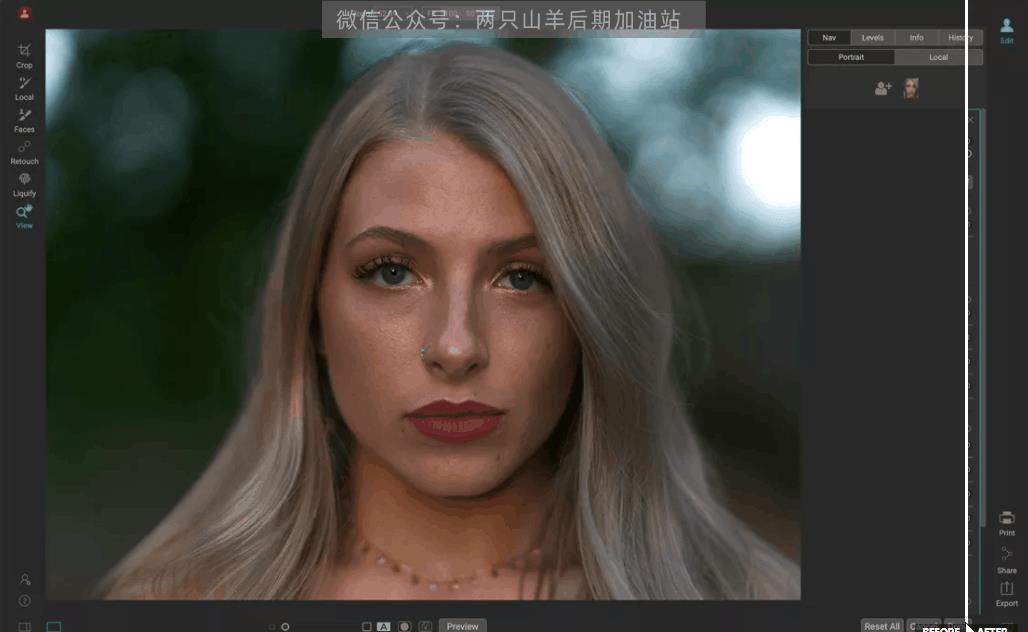
You can also manually adjust the facial details through the detailed parameter slider.
For example:Smooth skin, reduce luster, remove blemishes, carve face and whiten teeth, etc.
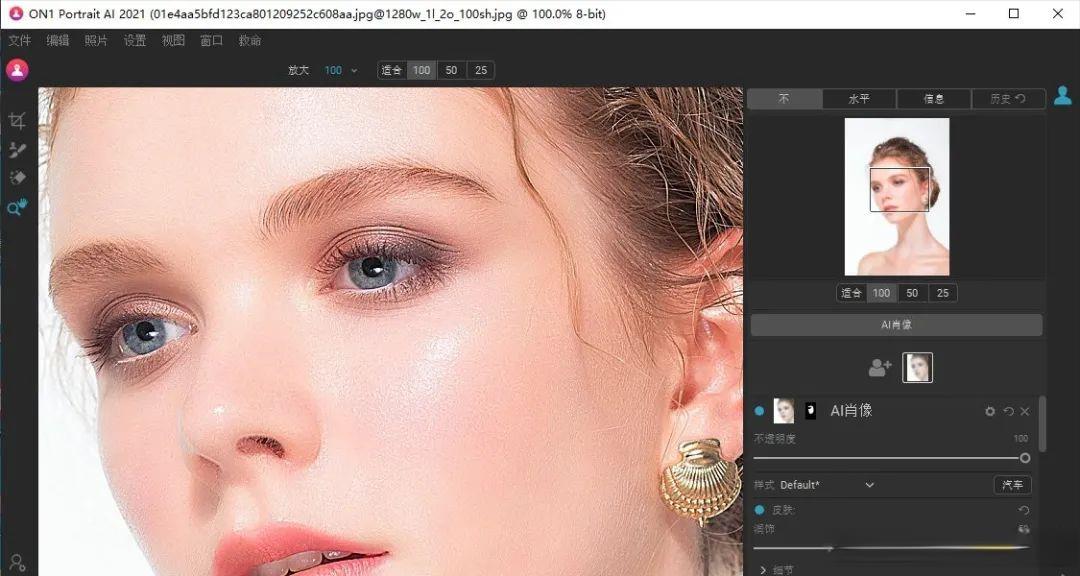
It can run independently as software and can also be used as PS filter.
supportPS2017-2023 latest edition Chinese sinicization
Support win and mac (win system version 17.0, mac system version 17.1)
(Compatible with win10 or above and MAC10.15 or above)
2023 new features
- Mask artificial intelligence
Mask AI uses the most advanced machine learning to segment photos and identify objects and regions such as people and animals.
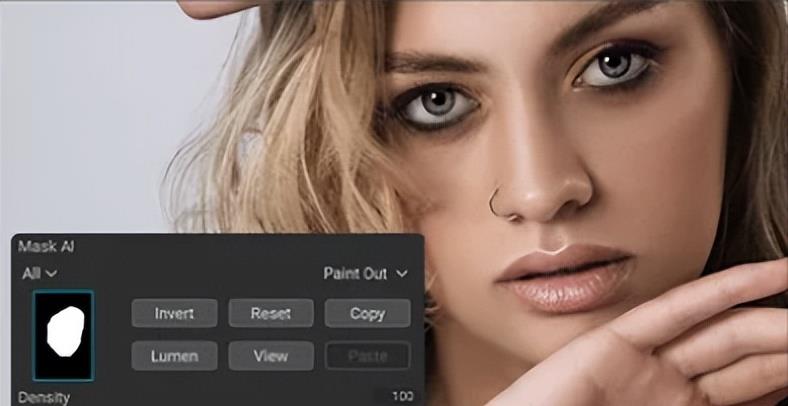
Say goodbye to the tedious brushing. Mask AI uses the most advanced machine learning to segment photos and identify objects such as people and animals, as well as areas such as sky, mountains, trees, water and ground. When masking layers, effects or local adjustments, you only need to select a theme or area from the list. Mask AI will immediately create beautiful masks. You can even select an area to which you want to apply a filter or adjustment when adding an area, so that you can easily get the required adjustment.
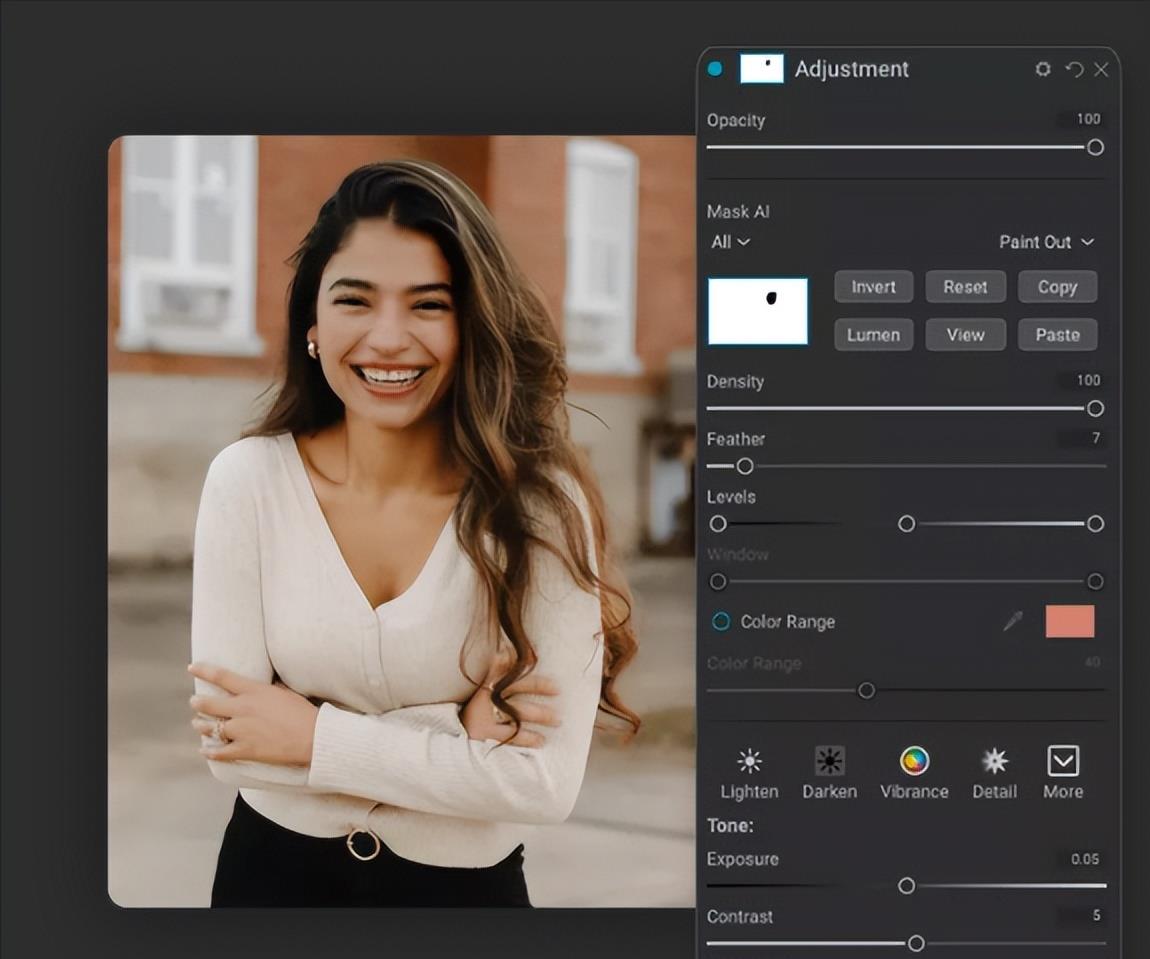
- Content-aware clipping
Crop and flatten photos and expand the photo canvas and fill new edges with realistic details.

If you have ever had to crop or flatten a photo and lost important details near the edge, the new content-aware cropping will be a lifesaver. It can expand the photo canvas and fill new edges with realistic details.
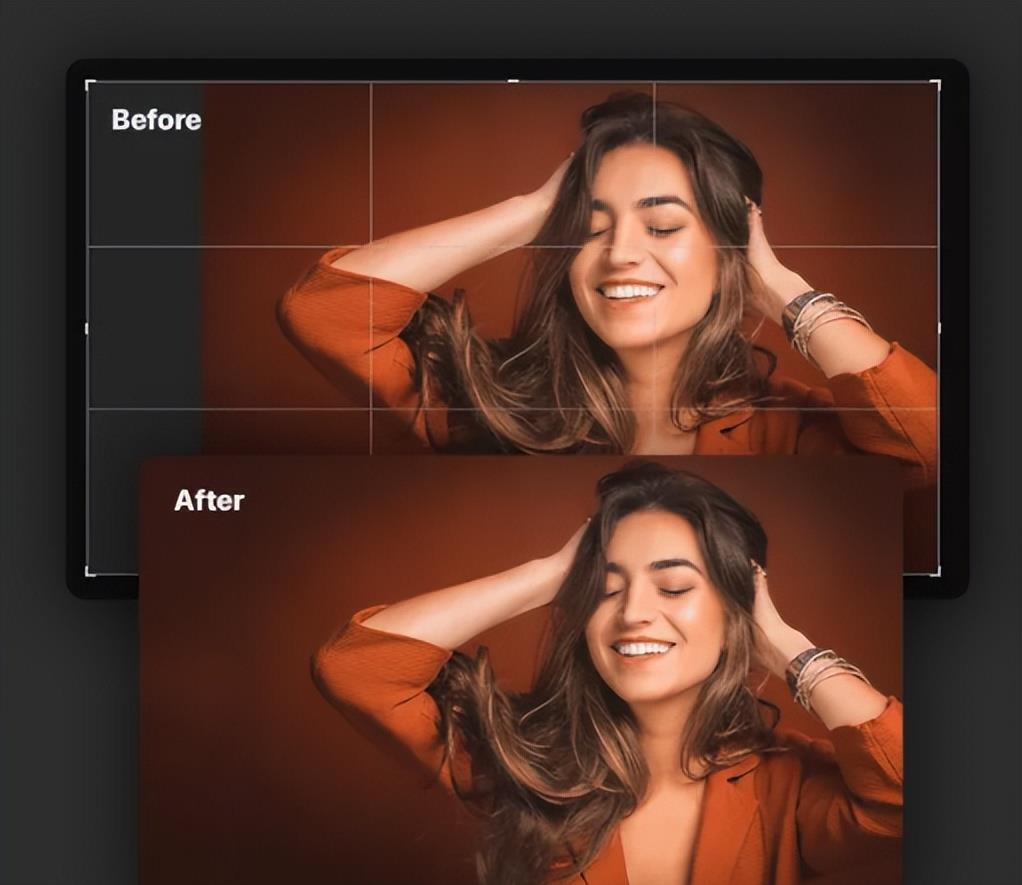
- Improved Content Perception Perfect Eraser
Perfect Eraser is a perfect tool to eliminate large interference, which has been improved by more accurate algorithm and runs faster on modern computers.
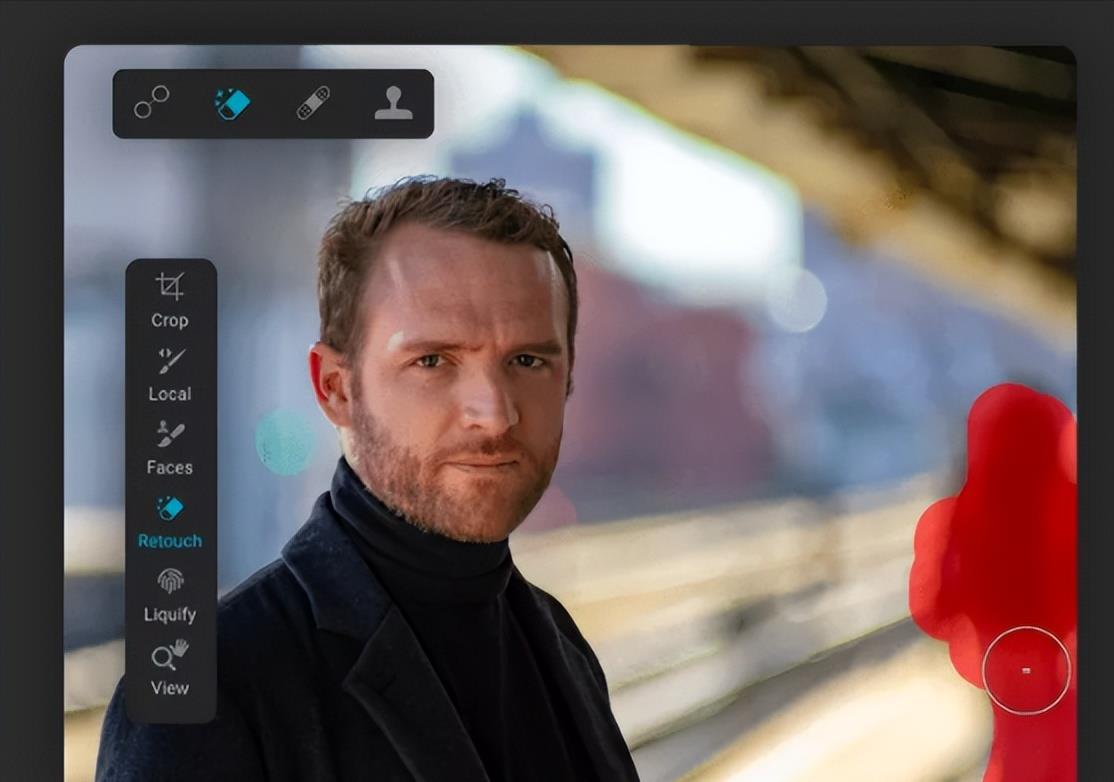
- Full screen preset preview
If you are tired of viewing thumbnails to find the right preset, there is a new way to view them in full screen on your photos.

Get flawless, natural skin
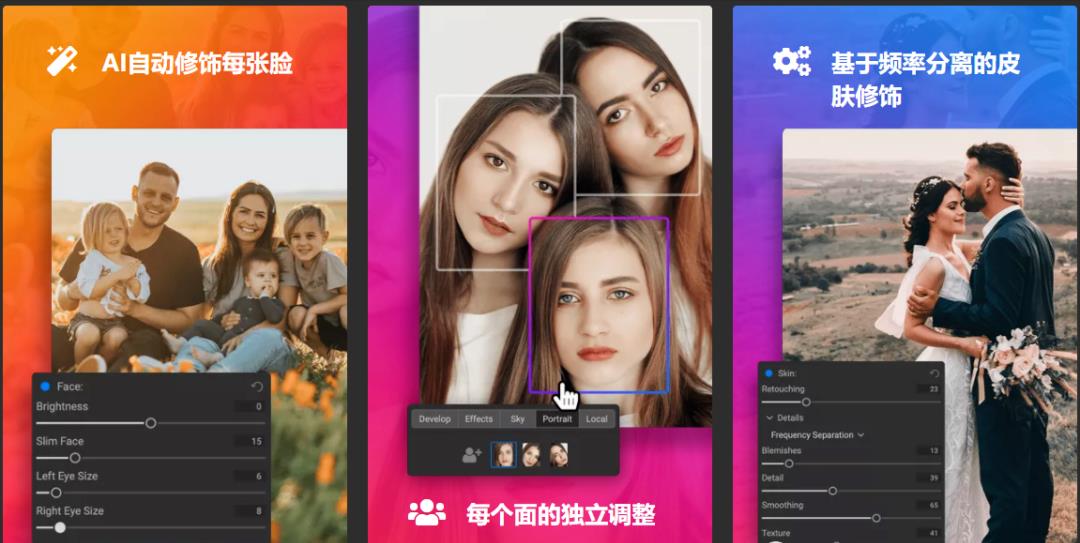
In addition, this software is simple to operate and easy to use. It can be used alone or as a plug-in for Photoshop, Lightroom, Affinity Photo, Capture One and other tools. Moreover, you don’t need the user’s superb P-drawing skills, you just need to automatically find each face in the photo according to your preferences, analyze it, and add a proper amount of decoration, which is very suitable for proofing the photo before delivery.
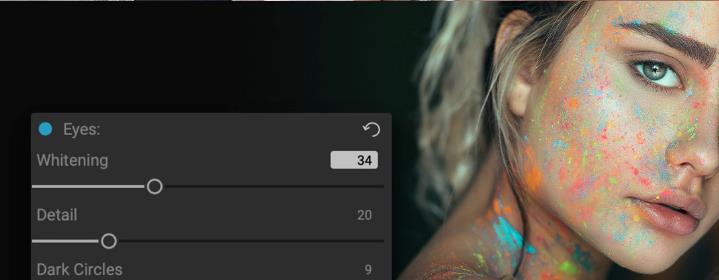
Software introduction
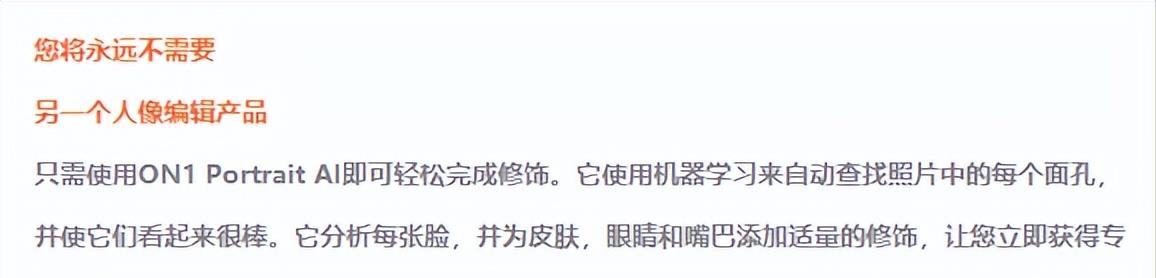
(moving picture display)

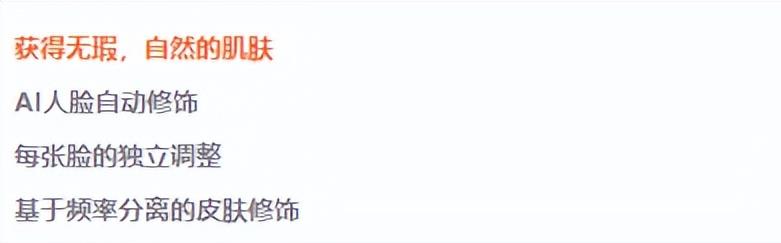
(moving picture display)

Decorate tools and control what you need
The retouching options are simply amazing, including smoothing skin, reducing luster, removing blemishes, carving face and whitening teeth.
(moving picture display)

Let AI work hard for you
Automatically find each face in the photo according to your preference, analyze it, and add an appropriate number of embellishments.
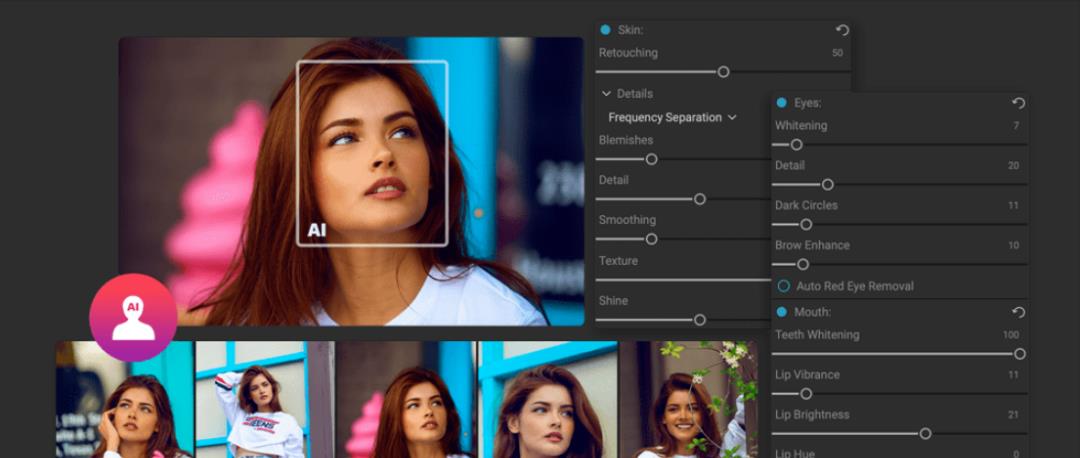

Adjust everyone separately
Each face in the photo has its own controls and adjustments.
For example, you can use different settings for the bride and groom in wedding photos.
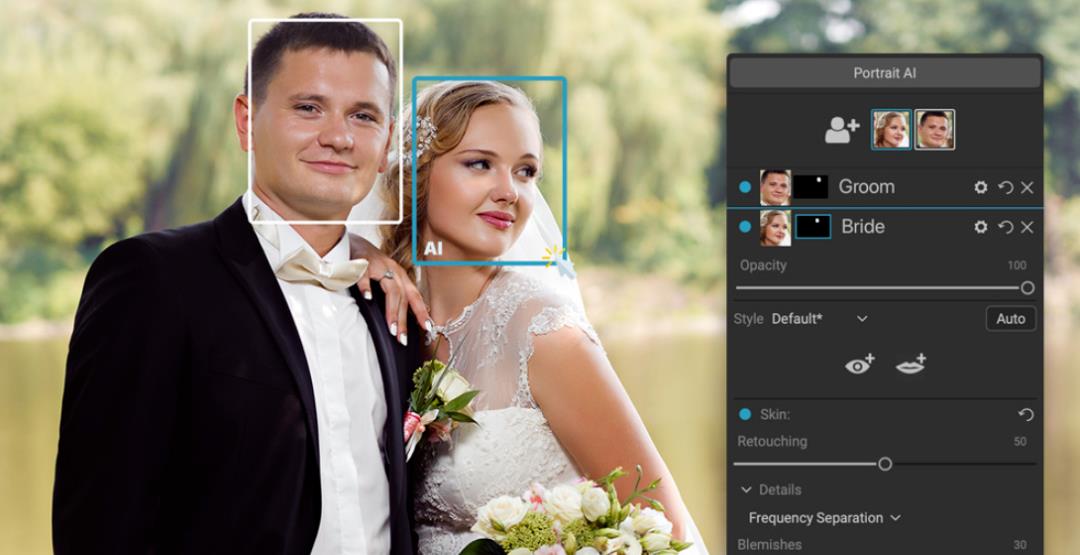
Your editing is nondestructive.
All adjustments and edits you make are non-destructive.
You can re-edit them later, and the original photos will not be changed.

You control how to edit.
Everything is automatic, but you also have complete manual control. You can manually adjust the position of eyes and mouth, paint to improve the skin mask and use a brush to remove stubborn spots.
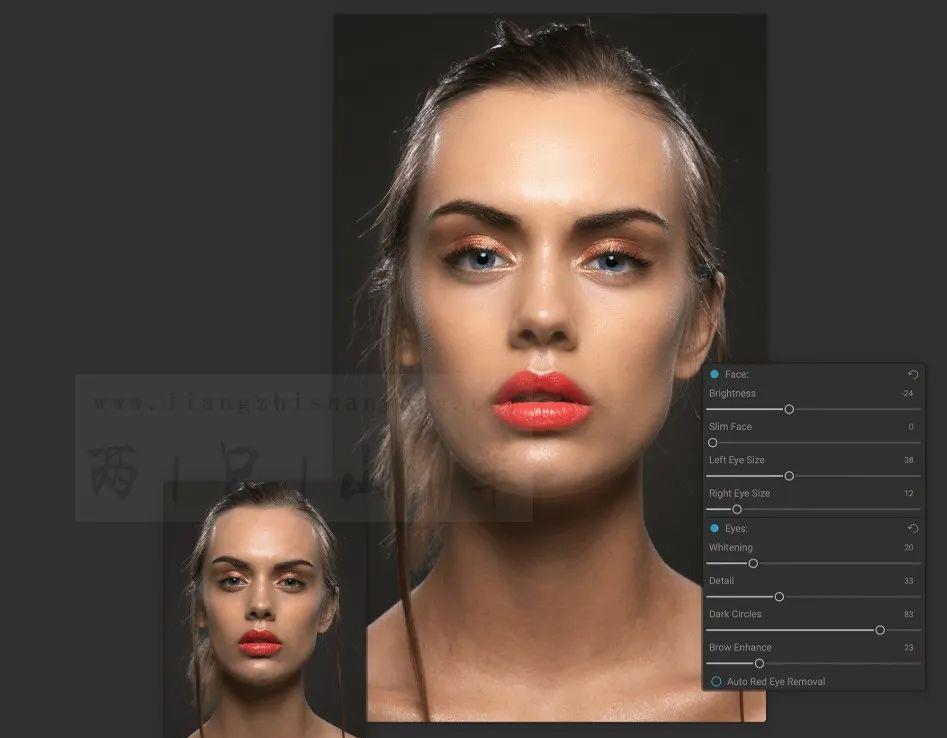
Improve facial shape and lighting
Brighten or reshape the face by adding fill light to make the chin thinner or balance the eye size.
To correct common mistakes in lens selection and lighting.
(moving picture display)

Use the power of frequency division
Skin modification uses frequency separation to maintain natural skin texture,
At the same time, it reduces the color and tone change of the whole skin.
It produces flawless but natural-looking skin.
(moving picture display)

Easily remove flaws
Small defects can be automatically reduced,
Using the built-in content-aware eraser and clone stamp can remove big flaws.
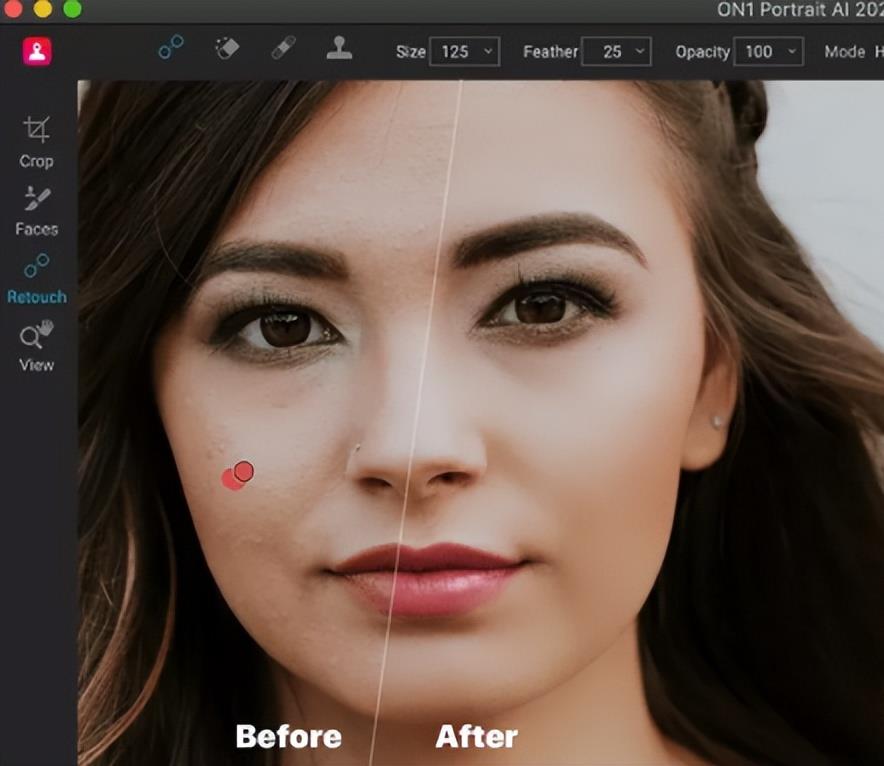
Presets that suit your style
Easily create your own preset to define.
Your grooming style.

Whitening teeth
Teeth and lips will also be automatically detected. You can easily brighten your smile and adjust the color and saturation of your lips.
(moving picture display)

Enhance the eyes
The eyes will be automatically detected and enhanced. White can brighten and iris can brighten.
(moving picture display)

Batch work
Work, you can make AI work for you by batch processing the entire photo folder. For each photo, Portrait AI will find each face and automatically add the right amount of modification. Very suitable for proofing photos before delivery.
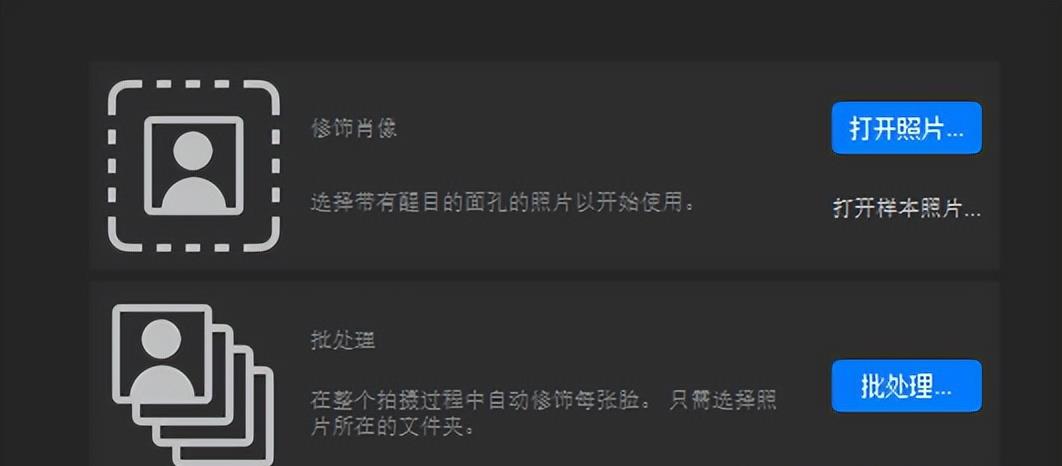
Compatible with a variety of software
Plug-ins into your workflow
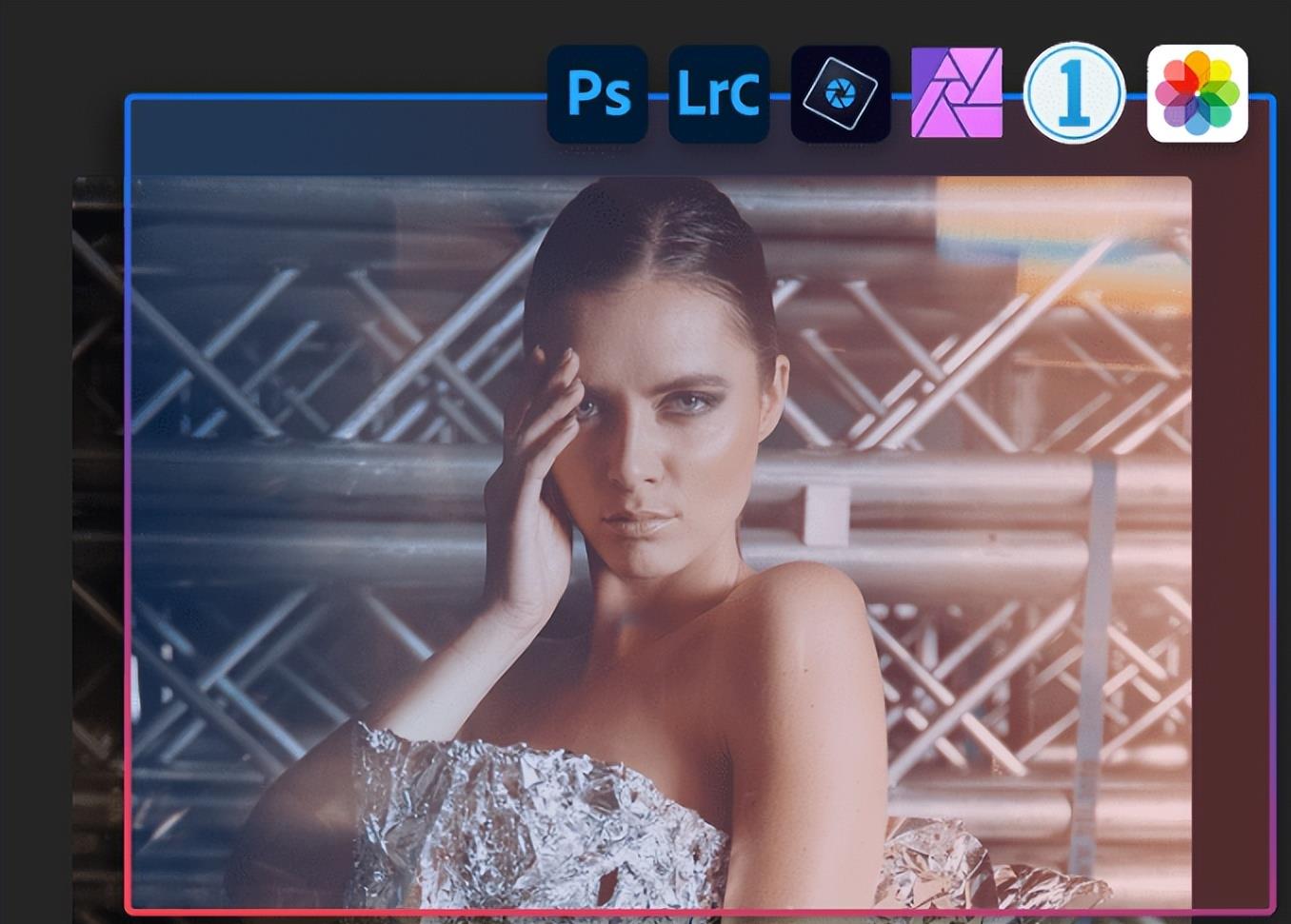
The brand-new AI image processing software can be dragged at will, and the image is not damaged, which is convenient for users to process images. At the same time, it can automatically optimize the details of faces, add independent effect adjustment for each face, and then automatically process it, which is very intelligent.
It allows you to edit the image, add various special effects, support processing operations such as fill light, reduce light, monochrome, soften, blur, sharpen, increase noise and reduce noise, and has many functions such as black and white image coloring, lossless image amplification, sharpness enhancement, stretched image restoration, image defogging and so on.
It provides users with all kinds of processing tools to process images, and strives to meet all the needs of users, creating a first-class service experience for users, smooth operation and simplified workflow, making users more convenient and efficient to use.
Lip color dynamic
▼

Follow the prompts to get it for free.
关于作者